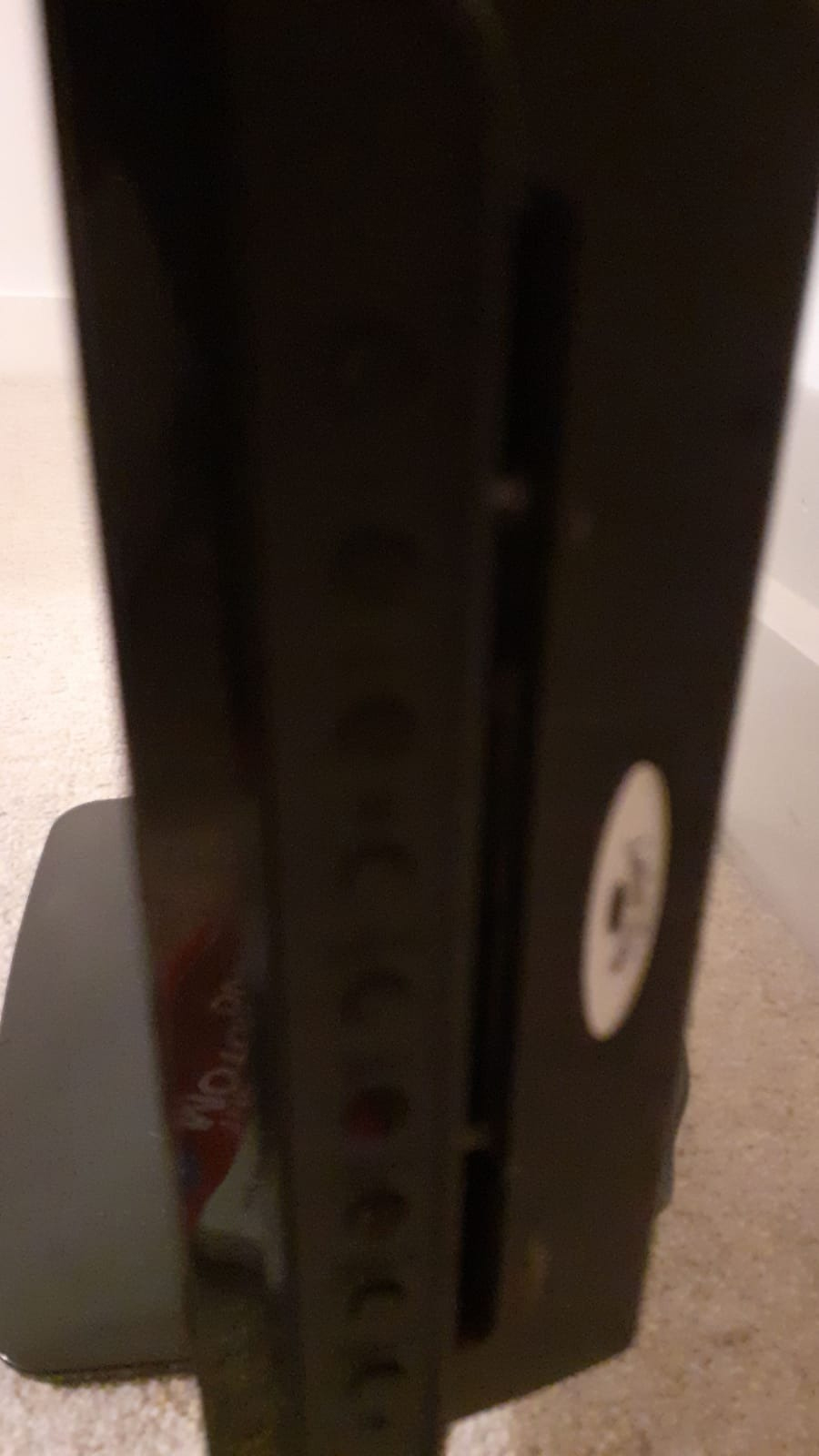You have 2 DVD players in the caravan, so you can all watch different movies if you like.
TV / DVD
The TV has an inbuilt DVD and if you watch this video it will explain how to use it.
SECOND DVD PLAYER
Here are the instructions on how to use the Polaroid DVD
Please plug in DVD machine at a socket.
Press the red ‘on’ button at the top left of the remote control.

Press the button shown
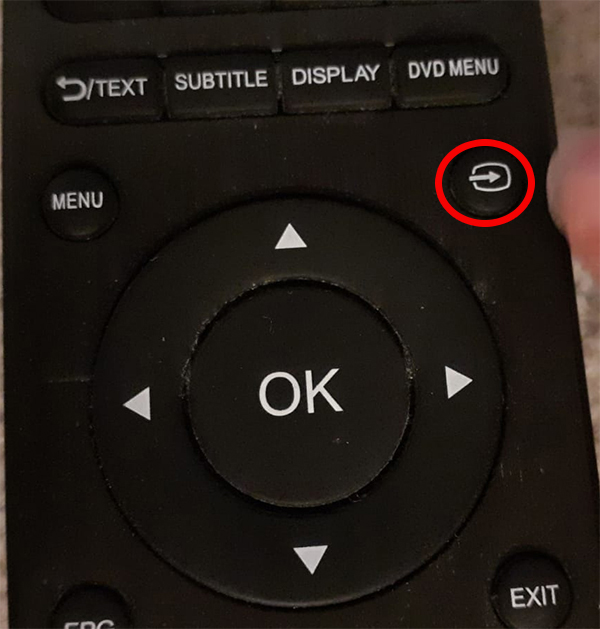
On the screen a menue will appear, please select the word DVD with the arrow keys on your remote. The word DVD will be highlighted in blue and then press OK
Then choose a DVD that you would like to watch and put it in the machine – there is a slot on the side of the machine
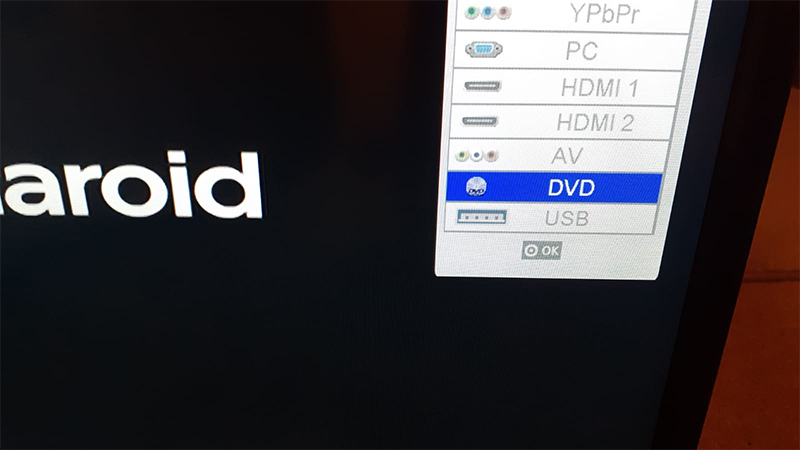
Gently push it in
The DVD will start automatically
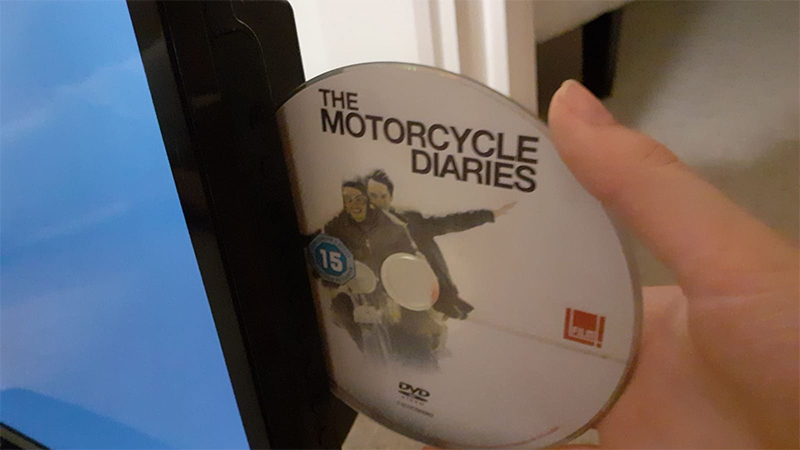
Use the arrow key at the top of the remote to play (right pointing triangle) pause (ll) and to stop press the square key.

When you have finished watching the DVD you can press the button at the top on the side of the DVD player for the DVD to come out