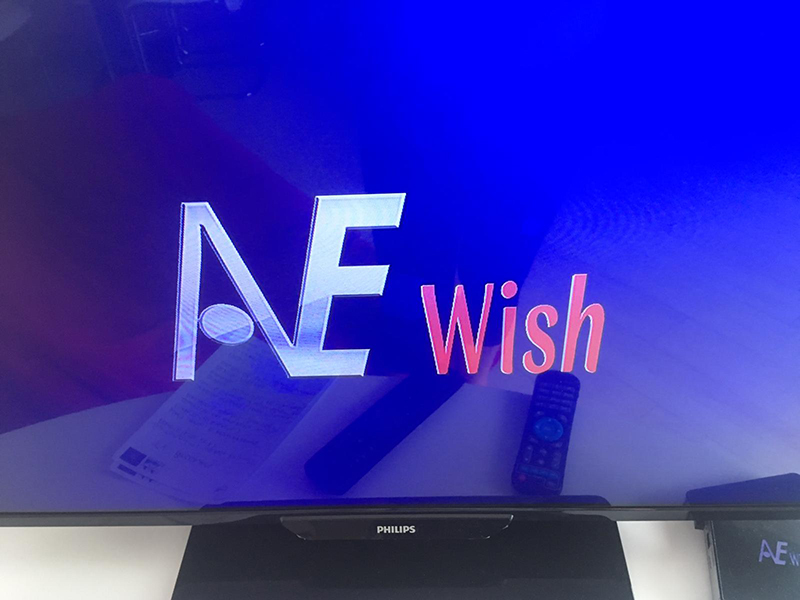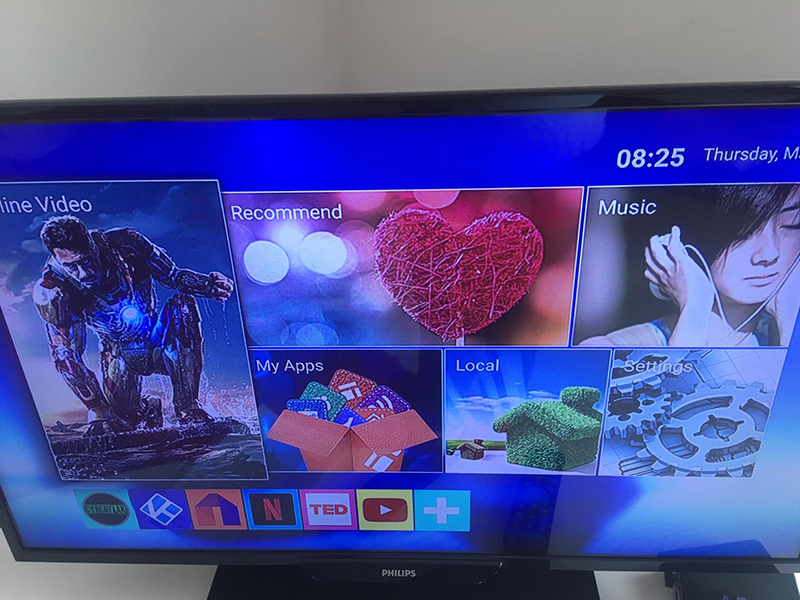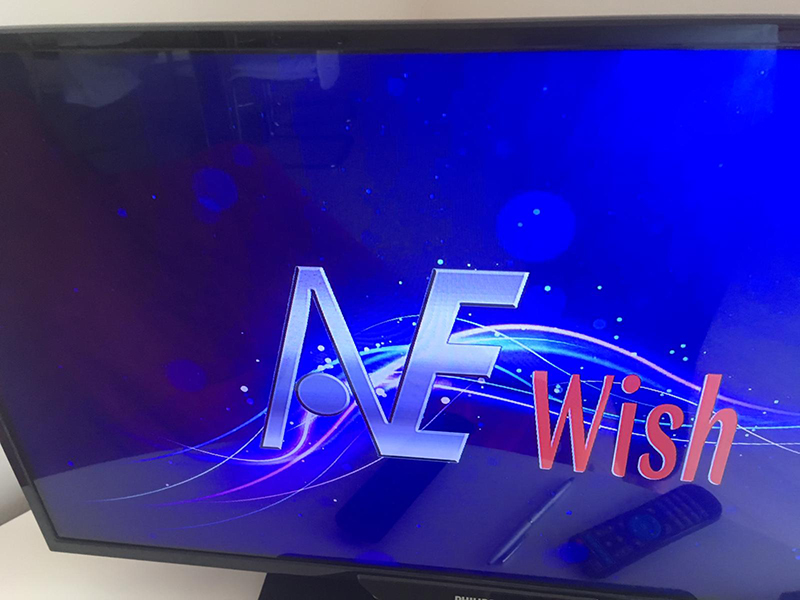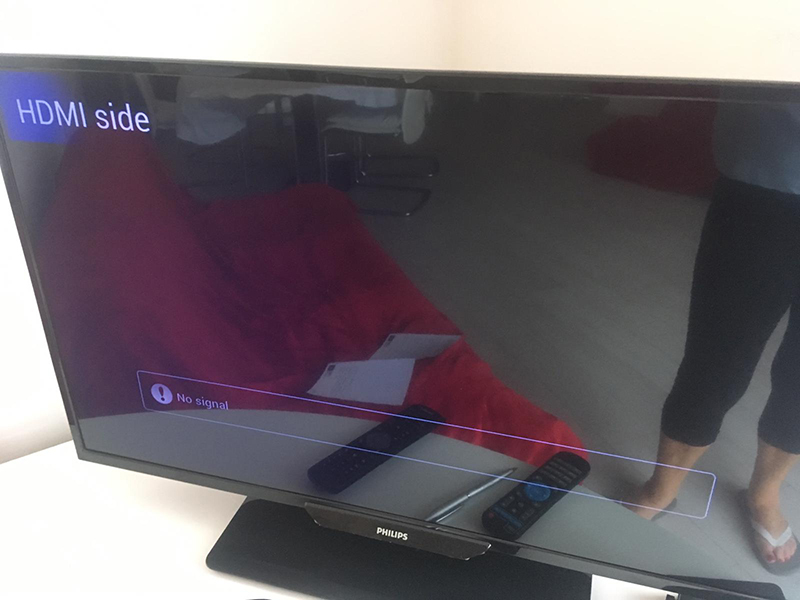Please press the source button on the TV remote and chose the hdmi connection to the Android tv box in order to watch UK channels and movies from the Android box
Be patient as it sometime takes time for the required screen to come up
Please do not remove any cables
Also, please ensure the android box & TV are turned off when not in use
Turn On
Swith on TV using Phillips Remote (Red Key)
Wait until screen appears (HMTLNO Signal)
Swith on Android using Android Remote (Blue light)
Screen Appears (Look at clock until it comes up with correct time)
Scroll down to third row using Android
Remote
Screen appears
Select Option (IE News, Channels, Sports)
Press OK
To Change Channel Press Back key on Android Remote takes you back to channel Screen
Turn Off
Turn Of Android Box Red Key on Android Remote)
Screen appears Press OK
Turn Off TV using TV Remote Red Key